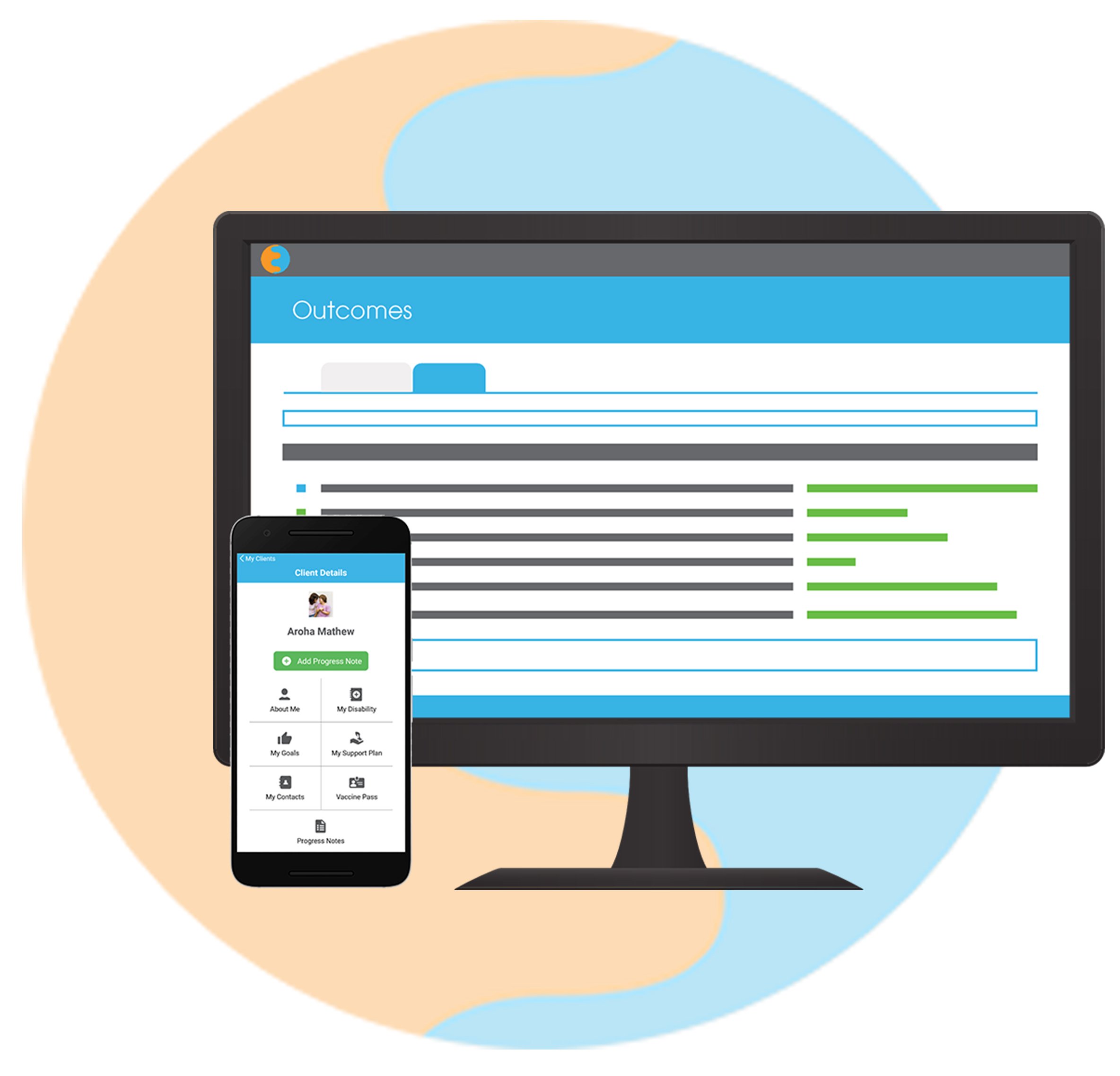Webcare Workflow.
A typical workflow of a Persons Journey in Webcare can involve 4 phases:
Phase 1
Client Enquiry & Referral
A person’s journey starts in Webcare from the initial enquiry and referral.
During this phase, the initial enquiry details can be added as a new client and the Client Type is set as ‘New Referral’. All client-related details can be added including creating an Outcomes assessment and Support Plan.
A budget assessment can also be carried out to ensure sufficient funding is available to cover the required services, including all the referrals and funding details can be added at this phase.
Phase 2
Client Transition
During this phase, a Client Profile is created in Webcare which includes inputting their personal information (e.g. profile of client, NHI, WINZ, IRD details), uploading all the related documents (e.g. birth certificate, service agreements), creating their health profile and adding legal welfare guardianship details.
During the Planning phase, the client is allocated to different services (e.g. Residential, Supported Living) and different plans are created (e.g. Support Plan, Goals & Outcomes). A person may be allocated to their house (facility in Webcare) and a scheduled budget is created for Supported Living and Respite services.
The Support Plan in Webcare creates a Health profile for a person to record their personal and family history, allergies, hazards, risks, and early warning signs of physical and mental unwellness. This plan records person’s specific support requirements for their Physical health, Mental health, Spiritual health, and Community support. A Safety & Risk Assessment register is also created.
Webcare supports Outcomes Framework where multiple Goals can be planned based on social wellbeing, personal wellbeing, physical wellbeing, learning and growth, making a contribution, living environment and independence domains.
Phase 3
Ongoing Support
After the Transitioning phase, Webcare records ongoing support provided to the person. This includes recording their day-to-day support by adding Daily Notes and Progress Notes.
Our Outcomes Framework tracks the status of each goal based on the milestones achieved. The activities which are required to achieve the goals are also recorded in the Daily Notes. Organisations can also maintain a Daily Medications schedule for a person based on their Treatment Plans and update their health details.
Under Safeguarding, Webcare records incidents/accidents, restraints, behaviour plans and PRN management, and sets up alert notifications to generate automated emails based on different trigger points.
For Ongoing Support and Communications, Webcare supports notifications where a person’s family/whānau can be updated based on the progress of their goals and outcomes. Webcare also supports Individual logins where a person or their family can access only their information and, if authorised, manage their schedules which are based on their Supported Living services.
All the data entered in Webcare is reportable and can be used to generate reports based on schedules, outcomes and trends. These reports could be provided to the person and their families, funders, other agencies, and other service delivery partners.
Webcare supports both pre-set reports and ad-hoc reports which can be saved for future use.
Phase 4
Client Exit Plan
When a person is no longer associated with the organisation, their account can then be closed in Webcare. This includes finalising their budgets or invoices and notifying their family members and any external agencies. A person’s records can then be archived. An archived record is stored in a separate Archived section where only authorised users can have access to this data. The data is kept in read-only mode.
The archive process is reversible, and a client can be reactivated if they are working with the organisation again.